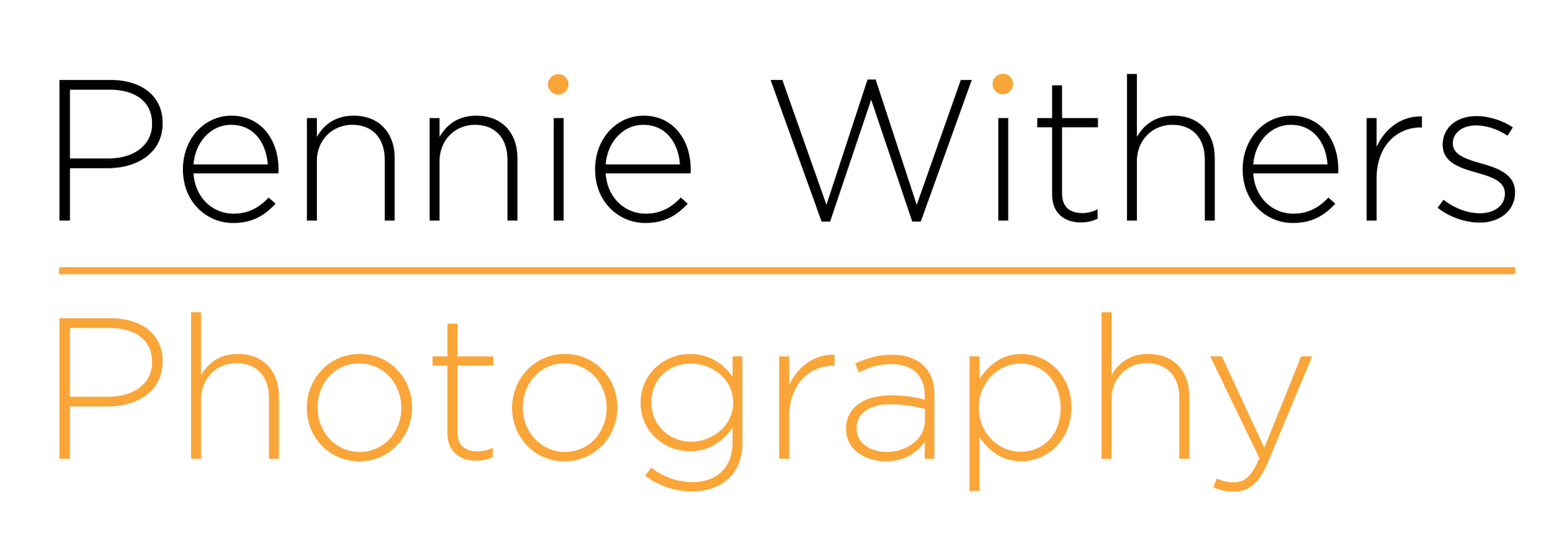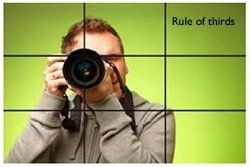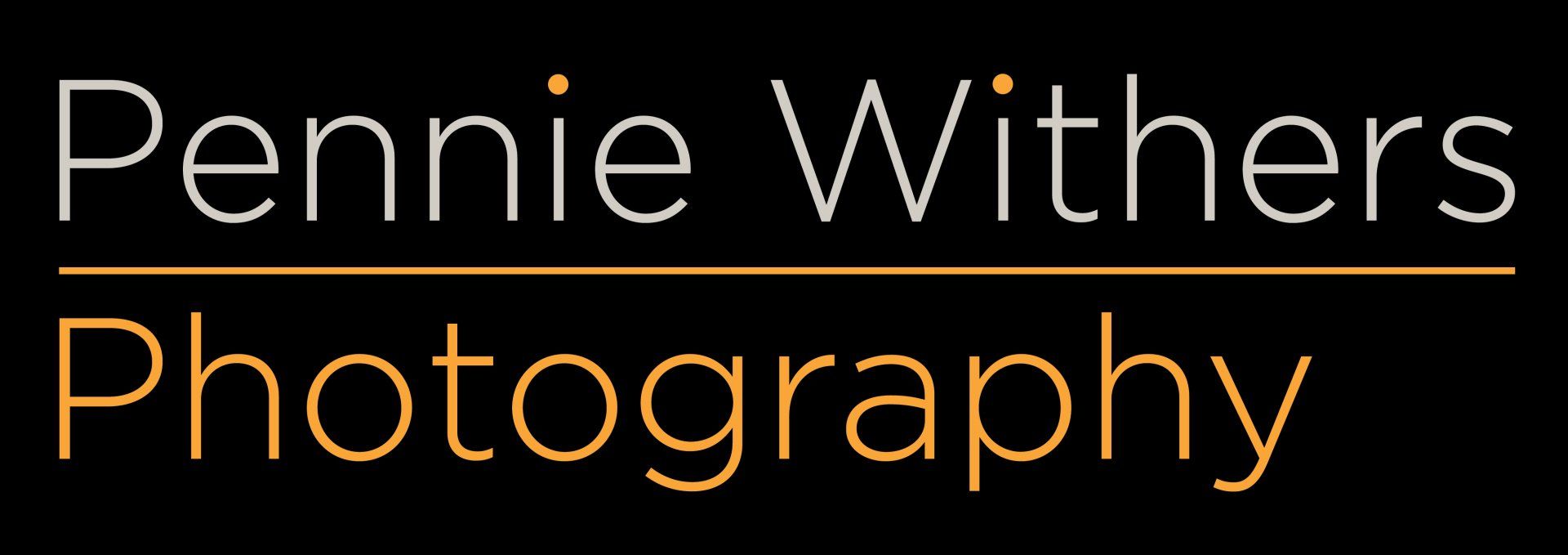Tips to use your professional photographs to market your business
Pennie Withers Photography, Commercial Photographer Reading, Berkshire

As a commercial photographer based near Reading in Berkshire, I have worked with many different businesses to set them up with a bank of professional photographs with which to market themselves and bring their brand to life. After all, it is a well-known fact that content with relevant images gets 94% more views than content without.
However, some businesses only use these photographs on their website, then move on. They don't realise that they are missing a HUGE opportunity to use the photos in many other social media and marketing platforms – there is so much more value to them than just on your website!
You could have a whole marketing mix of activity which includes a beautiful set of photographs which consistently represent your brand story - showing who you are and what you do.
So, assuming you already have some photographs which represent your business (or if you don’t……get in touch with me and I can help you with that!), here are some tips to make sure that you are getting the most out of them. (Please note - some of the tips relate specifically to headshots, but others relate more to photos of your business 'in action').
Where else can you use your marketing photos?
· Social media posts – Facebook, Linkedin, Instagram, Pinterest – just think how useful it would be to have a library of photos to dip into every time you posted on social media? Use your 'at work' photos to talk about the different services you can offer or Headshots to offer 'Spotlights' on certain employees
· Linkedin / Zoom/Microsoft Teams/Skype/google Hangouts – use your headshots as your Avatar/profile photo – it’s so much more professional than a blank silhouette
· Linkedin/Facebook/Instagram banners – obviously you can use your headshot for your profile photo. But you can also use your business ‘in action’ photos for the banner image
· Google My Business - ensure you have your headshot under the 'Identity' section and other photos spread across each category. Google loves when you regularly update content, so update your photos little and often.
· Newsletters and Mailchimp emails – use photos to break up the text and show the what, where and how of your business.

· Business cards – having your photo on your business card is a great way for people to remember you
· P r inted marketing materials and PR/Magazine articles – it’s always great to show the faces behind the business
· Blogs – bring your blogs to life with photos relevant to the copy
· Email footer – you can use either headshots of business photos here
·You can also use photos on your You Tube channel – and you can even create videos from your still photos (iMovie is really easy to master).

Just a couple of things to note:
· If you are looking to get a bit creative with your photos, take a look at Canva ( https://www.canva.com/ ) - this is a fantastic free website which you can use to create social media posts/banners. They are created for you to the correct dimensions for the various different platforms, so it's super easy to get really professional looking posts.
·Also, when you use the photos on your website/social media etc, make sure you use keyword-loaded Alt text to maximise SEO opportunities
So hopefully there are some useful tips here to help you make the most of your marketing photos – but if you’d like some advice on how to make the most of your photo library (or if you’d like to discuss me helping you create a photo library), do get in touch with me on pennie@penniewithers.co.uk or give me a call on 07715 889457.